Position History View
Take me to the Position History section of HRMS. ![]()
The Position History Home page currently provides a link to the Assignment History page. (A Position Transaction History page will be available in the future.) You can access this section by clicking the Position|History tabs. Click the Assignment History link to go to the Position History screen. Enter a position ID and a fiscal year, as shown below. If no date is entered, HRMS defaults to the most recent fiscal year.
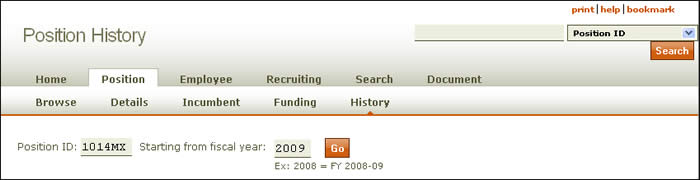
An expanded page appears with the following information presented in columnal form:
- Status – A position has one of the following statuses: Pending, Active, Inactive, Future, Ended (Expired), In Process, or Cancelled. (Click here for more information.)
- Dates – The period (based on each fiscal year in the range) for which the corresponding information applies. Click the linked entry to go to the corresponding Incumbent View.
- Incumbent — Name and EID of the employee currently assigned to a position. The EID is linked to the corresponding Employee Profile. If no one is currently assigned, this field is marked (Vacant).
- Job Data – The position's job title and job code as listed in the Pay Plan.
- Department – The organizational unit that funds the position for the dates specified.
- Hours per week – Total work hours required each week for a position. (See work week.)
- Position type – The position’s job type or category is identified. (Click here for more information.)
Click the Appointments link to view a history of the position's appointments. Information, listed by fiscal year in tabular form, is arranged as follows:
- Status – A position has one of the following statuses: Pending, Active, Inactive, Future, Ended (Expired), In Process, or Cancelled. (Click here for more information.)
- Dates – The period (based on each fiscal year in the range) for which the corresponding information applies.
- Job Data – The position's job title and job code as listed in the Pay Plan.
- Employee – Name and UT EID of the incumbent for the dates specified.
- Department – The organizational unit that funds the position for the dates specified.
- Institution – This single numerical or alphabetical character identifies the campus to which the position is assigned.
- Percent Time – The percentage of time the incumbent is assigned for the dates specified within a 40-hour work week. For example, 40 hours of work equals 100% time; 10 hours equals 25% time.
- Annual Rate – The rate of pay the incumbent is assigned for the dates specified based on either a 9- or 12-month basis.
- Account – The 10-digit funding source from which the assignment is paid.
- Pay – The monthly or hourly rate by which the incumbent's salary is paid.
- Allocation – The amount of salary reserved to fund a position.
Information is displayed in descending order, from the most recent fiscal year to the beginning fiscal year selected. Use the up/down arrows
to reverse the order of any column.