View Position DetailsA&P/Classified/Teacher/Librarian
Take me to the View Position Details section of HRMS. ![]()
The View Position Details page, shown below, serves as a portal to extensive position-related information. You can access this page by selecting the Position|Details tabs from any page header. You can also use Browse Positions to locate a position within a unit/subunit and view its details.
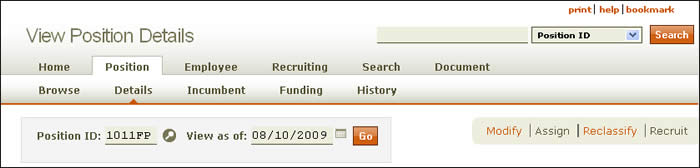
- To view details for a specific A&P/Classified/Teacher/Librarian position within your department, enter the Position ID in the text field, using the lookup as needed, and select a View as of date (the default is today's date) by clicking the calendar icon or by entering the date manually using the MM/DD/YYYY (month/day/year) format.
- Click Go.
The following information appears on the View
Position Details page. NOTE: Click the Help icon (![]() ) for details about a specific block of information; the [edit] link enables you to modify and save specific information.
If the position's purpose or functions have been revised/updated, a history icon (see legend below the Navigation Menu) will be displayed. Click the icon to view the corresponding history of changes.
) for details about a specific block of information; the [edit] link enables you to modify and save specific information.
If the position's purpose or functions have been revised/updated, a history icon (see legend below the Navigation Menu) will be displayed. Click the icon to view the corresponding history of changes.
- Position ID (status) – The unique ID number assigned to a position when it is created. A position has one of the following statuses: Pending, Active, Inactive, Future, Ended (Expired), In Process, or Cancelled. (Click here for more information.)
Information in this section provides basic attributes of the position:
- Job Title (code) – The title as listed in the Pay Plan along with its corresponding numeric designation.
- Job Category – Used to group job codes for reporting, routing, and auditing purposes. (Click here for more information.)
- FLSA Status – The Fair Labor Standards Act (FLSA) of 1938 applies when an employee is on leave without pay (LWOP) and has FMLA coverage due to a Workers' Compensation Insurance injury. The act also requires that covered non-exempt workers receive overtime pay at 1.5 times the employee's regular pay rate for all hours worked over 40 hours in a seven-day workweek. In addition, employees must be paid at least the federal minimum wage.
- Basis – The duration of an employee’s assignment—typically nine or 12 months.
- Security Sensitive – Security-sensitive positions are those that require a criminal background check.
- Recruiting – Identifies whether or not a competitive search process is required before an incumbent can be assigned.
- Background Check Account –The departmental funding source that subsidizes the costs of criminal background checks. NOTE: The university requires that criminal background checks be run on all applicants hired for security-sensitive positions. (Click here to view university policy.) The cost of background checks is subsidized by a departmental funding source. When creating an assignment for a security-sensitive position, you must enter an account number so that the background check can be requested. If no account number is entered, the assignment document cannot be processed.
A job code is a unique four-digit numeric designation assigned to a specific job title. The Job Code System at The University of Texas designates, preserves, and maintains the university’s job titles as they relate to the official Pay Plan. A standardized job description—which includes job code, job title, purpose, requirements, and other relevant attributes—is available for certain job codes.
Terms appearing in this section:
- Owning Unit (code) – The name and code of the position's originating unit.
- Primary Reports To –
The following information is displayed:
- Job Title (Position ID) – The title and assigned position ID number of the Reports to supervisor.
- Incumbent Name (EID) – Reports to supervisor's name and EID.
- Secondary Reports To – If applicable, this information is displayed:
- Job Title (Position ID) – The title and assigned position ID number of the secondary Reports to supervisor.
- Incumbent Name (EID) – Secondary Reports to supervisor's name and EID.
A reporting structure identifies the hierarchical relationships among university entities (e.g., people, positions, departments). The structure is often represented graphically as a chart that shows who reports to whom. In some cases, a position might report to more than one supervisor or department. In addition to maintaining the university’s chain of command, the reporting structure ensures a process for efficient information sharing.
Terms appearing in this section:
If applicable, this section displays the number of positions reporting to the A&P/Classified/Teacher/Librarian position. Click [SHOW] to view the name, EID, position ID and position title of each incumbent reporting to the position. Click View All to open a Position Search for the Reports to incumbent.
- Purpose – Brief description of the position’s primary role in the department.
- Essential Functions – The position's fundamental, continuous duties and responsibilities.
- Marginal/Incidental Functions – The position's non-essential, infrequent duties and responsibilities.
The objective of a position refers to the role that the position plays in helping a department achieve its goals. The position's function alludes to the necessary duties, activities, and efforts that must be performed to ensure that those goals are achieved. NOTE: If the position's purpose or functions have been revised/updated, an icon will be displayed. Click the icon to view the corresponding history of changes.
Terms appearing in this section:
- Required Qualifications – Qualifications necessary for an applicant to be considered for a position.
- Preferred Qualifications – Qualifications that identify an applicant as experienced and skilled beyond the minimum requirements.
To achieve the purpose of a position and to perform the requisite functions, a candidate must exhibit pertinent qualities, abilities, and/or competencies—as well as provide academic and/or professional credentials—that demonstrate his or her suitability.
NOTE: If the position's qualifications have been revised/updated, an icon will be displayed. Click the icon to view the corresponding history of changes.Terms appearing in this section:
- Incumbent (EID) – Name of the employee currently filling the position, followed by his/her EID, which is linked to the corresponding Employee Profile page. If empty, the position is designated "Vacant."
- Source Document ID – The document that was last processed on the position.
- Origination Date – The date the position is available to be filled for the first time—recognized as the date the “box” shows up on the organizational chart.
- End – The date on which a position terminates. (Click here for more information.)
- Recurring – Designated when the position is created, this attribute identifies the begin and end dates that an incumbent may be assigned to the position throughout each yearly cycle. (Click here for more information.)
- Pay Type – The method used to pay an employee’s salary: hourly or monthly.
- Hours per Week (percent time) – The percentage of work time a person assigned to a position is expected to work during a 40-hour week. For example, 40 hours of work equals 100% time; 10 hours equals 25% time.
- Workdays – The position's weekly work schedule.
- Position of Special Trust – A Position of Special Trust is any position that gives incumbents special privileges or elevated access to systems or Category-1 data. (Click here for more information.)
- Benefits Eligible – A position that requires 20 hours or more of work per week and is continuous for a period of four and one-half months or more makes it eligible for certain benefits.
- Retirement Plan – Based on the job code and benefits eligibility, a position may be eligible for retirement benefits through Teacher Retirement System (TRS) or Optional Retirement Plan (ORP).
- Drive UT Vehicle – Indicates whether driving a vehicle is an essential function of the position.
A position embodies the attributes of a specific job and is referenced by a unique six-character alphanumeric ID number. The position occupies a place on the department's organizational chart.
Terms appearing in this section:
-
Location Details
- Expected Work Location – Name of the component where the position is located.
- Administrative Location 1:
- Campus Location – Building, floor, and room associated with the position.
- Phone – Phone number assigned to a position.
- Mail Code – Campus mail code for the position.
- Administrative Location 2 – If applicable, similar information is listed for a second location associated with the position.