NEW INFORMATION:
USCIS Guidance Related to Remote Verification
Overview
Purpose
The Form I-9, Employment Eligibility Verification (I-9) is required by federal U.S. Citizenship law.
Employers are required to verify each employee’s identity and eligibility to work in the United States at the time of hire. The United States Citizenship and Immigration Services (USCIS) agency enforces this requirement and can impose civil fines and criminal penalties for failure to comply with the law. In addition, non-compliance can result in the loss of federal contracts.
The University uses the federal program, E-Verify, to verify an employee’s eligibility to work in the United States. Information from the employee’s Form I-9 is submitted thru Workday to E-Verify for employment verification. The form I-9 must be completed for every new hire and for any current employee who needs a Form I-9 on file in the last three years and who begins working on a federal contract.
The employee can:
- Complete Section 1 of their Form I-9 as early as 45 days prior to their start date but no later than their first day of work for pay.
- continue to work through the end of the third workday to allow time for the submission of unexpired, original documents which prove the employee’s identity and authorization to work in the United States.
The employer (UT) must ensure all sections of the Form I-9 have been completed within the first 3 days of work for which the employee will be paid pay which includes submission to E-Verify. EXCEPTION: If an employee’s U.S. Citizenship status is denoted as “noncitizen authorized to work” and waiting on their social security number from the Social Security Administration, Form I-9 Section 2 will be completed upon receipt of the employee’s social security number which will exceed the normal Form I-9 submission timeframe.
E-Verify is done electronically through the Human Resource Service Center staff. A Records and Onboarding Specialist Partner will have access to the web-based system however, I-9 Partners will not have access to the E-Verify system
Who is required to complete a Form I-9?
Every paid employee of the University must complete the Form I-9 and their information verified through the E-Verify system at the time of hire.
This includes faculty, staff and student employees as well as casual and temporary workers who are paid by voucher or on a flat-rate basis.
REMINDERS:
- Employees who are not yet working but will be receiving a relocation payment from The University of Texas at Austin are required to complete a form I-9 prior to receipt of the distributed funds.
- Employees returning from unpaid time off – Family Medical Leave, Leave Without Pay, etc. have not stopped working for the University and do not require a new Form I-9.
- Employees who live and work outside of the United States are not required to complete a Form I-9 unless they start physically working in the United States.
If you are unsure whether a person should be considered an employee or an independent contractor, please refer to the Employee/Independent Contractor Classification Checklist (PDF).
Hiring Department Responsibilities
HR Executives, HR Contacts, and Delegates, as well as I-9 Partners, should be familiar with the federal deadlines for Form I-9 and E-Verify, as well as the risks of non-compliance, as described on this page.
USCIS prohibits employers from requesting specific documents and, therefore, must make available the federal I-9 List of Acceptable Documents to establish both identity and employment authorization. The employee must present documents that are unexpired.
Each hiring department is responsible for having procedures in place to collect Section 1 of the Form I-9 NO LATER than the first day of work for pay, but may be submitted as early as 45 days prior to the assignment beginning (Hire Date).
HR Executives, HR Contacts, and Delegates must also be familiar with the paper version of the Form I-9 (PDF) and the Form I-9 Instructions (PDF). You should be prepared to provide the instructions included in the paper form to the employee while completing an electronic Form I-9. The Form I-9 Document Matrix (.xlsx) is a useful tool to provide additional guidance for which forms are to be used as acceptable List A, B, and C documents. Additionally, it helps I-9 Partners to better understand what documents are needed to be uploaded in Workday and/or attached to the Form I-9 for E-Verify photo matching purposes.
Risk of Non-Compliance
The University, the hiring department, the hiring manager, and the I-9 Partner may be subject to some of the following penalties for non-compliance:
- Civil fines
- Criminal penalties
- Debarment from government contracts
It is important to follow the federal guidelines to reduce the risk of non-compliance to the University and to avoid being accused of actual or perceived discriminatory practices. The anti-discrimination provisions of the U.S. Citizenship of Nationality Act (INA) prohibit four types of unlawful conduct:
- Citizenship or U.S. Citizenship status discrimination
- National origin discrimination
- Document abuse during the Form I-9 process
- Retaliation
A person should never be asked to complete the Form I-9 until he or she has accepted employment with the University.
International Workers
International Workers Waiting for a Social Security Number
Social Security numbers are used to report a person’s wages to the government and to determine a person’s eligibility for Social Security benefits. Employees working in the United States need a Social Security number to get a job, collect Social Security benefits, and receive some other government services. If you’re temporarily in the United States to work, your employer will ask for your Social Security number. In general, only noncitizens authorized by the Department of Homeland Security (DHS) to work in the United States can get a Social Security number. For international employees, i.e. U.S. Citizenship status is noncitizen authorized to work, waiting for a social security number, please visit https://www.ssa.gov/ssnvisa/ebe.html.
Section 1 of the Form I-9 must be completed by the employee no later than their first day of work for pay. If the international employee, i.e. U.S. Citizenship status is noncitizen authorized to work, does not have a social security number (SSN), they should leave it blank. Employee should not enter a temporary or alternative Social Security Number, leave blank until a permanent Social Security Number is received. This will result in a false Tentative Non-Confirmation case result for Employee Authorization.
International Workers whose U.S. Citizenship status is Noncitizen Authorized to Work
Employees whose U.S. Citizenship status is noncitizen authorized to work will be required to provide one of the following numbers:
- Noncitizen Registration Number/USCIS Number
- Enter either the expiration date on this document or if there is none select N/A
- N/A is only applicable for this type of document
- Form I-94 Admission Number
- Based on the information listed for “Admit Until Date:” field, enter the expiration date or select D/S (duration of status)
- Foreign Passport Number
- Enter Country of Issuance for the passport
- Enter expiration date on the passport
Federal Contracts
Most federal contracts have a clause stating that any employee working on the contract must be checked in E-Verify. This is required even if the employee was hired before the University began using E-Verify for all new hires. If a current employee who begins working on a federal contract does not have a Form I-9 with an employment authorized status in E-Verify on file. We must ensure a Form I-9 is completed for that employee in order to comply with the federal USCIS E-Verify requirements. This requirement does not apply to employees working under a federal grant. Contact Office of Sponsored Projects if you are unsure whether a contract has the E-Verify clause.
U.S. Citizenship and U.S. Citizenship Services (USCIS)
I-9 Central (English)
- Form I-9 Related News
- Temporary Policies Related to COVID-19
- Complete & Correct Form I-9
- Form I-9 Acceptable Documents
- Employee Rights and Resources
- Legal Requirements and Enforcement
- Form I-9 Resources
- Form I-9 Contact Us
- E-Verify
- Noticias Relacionadas con el Formulario I-9
- Políticas Temporales Relacionadas a COVID-19
- Complete y Corrija el Formulario I-9
- Documentos Aceptables Del Formulario I-9
- Derechos del empleado
- Estatutos y Reglamentos
- Recursos sobre el Formulario I-9
- Servicio Al Cliente
- E-Verify
Form I-9
When is a New Form I-9 Required?
When referring to a “new” Form I-9 it means the Form I-9 starting with Section 1.
| Scenario | New Form I-9 Needed? |
|---|---|
| New employee including those paid by voucher | Yes. Any employee new to the University who is receiving some form of compensation (pay or benefits) will need to complete a Form I-9. |
| Employee returning after any break in service without E-Verify on file | Yes. The employee would complete a new Form I-9, and it would be submitted to E-Verify for employment authorization. |
| U.S. Citizen or Non-Citizen National employee returning after less than a three-year break with E-Verify on file, BUT the documents used to authorize employment previously have expired. (i.e. faculty, student, variable worker) | Yes. A new Form I-9 must be completed as part of the returning employee’s onboarding process. |
| International employee returning after any break in service | Yes. As a university practice, we complete a new Form I-9 for all International employees with any break in service. I-9 Partner will need to click the checkbox to launch a new Form I-9 from Section 3. |
| International employees without a break in service whose U.S. Citizenship status is noncitizen authorized to work BUT whose documents have changed, expired or are expiring. | Yes. I-9 Partner or the HRSC team launches a new Form I-9 so that the new documents can be verified through the E-Verify system. See Manage Form I-9 instructions. |
| Employees hired on or before UT Austin Workday implementation 11/1/2018 who has a Change Job event for a new department or have an Add Job event. | Yes. These employees have not completed the Form I-9 business process in Workday, so must complete the Form I-9. |
| U.S. Citizen employee returning after less than a three-year break with E-Verify on file whose documents used to authorize employment are still valid. (i.e. faculty, student, variable worker) | No. A new Form I-9 will not be launched as part of Onboarding. See Section 3 instructions. |
Completing Electronic Form I-9 in Workday
It is understood that the instructions provided by USCIS for Form I-9 processing may differ from the guidance for the Form I-9 business processes we are providing here. This is due to UT specific practices/procedures and E-Verify federal requirements.
I-9 Partners and HR Records Specialists are authorized to initiate the Form I-9 through the Manage Form I-9 Process and complete the Form I-9 and E-Verify as a representative of the University. Each department maintains its list of I-9 Partners. You can view your supporting staff in Workday by navigating to your Worker Profile > Job Section and selecting the Support Roles tab.
See Auditing I-9s in Workday – WPO for information about how to interpret alerts and utilize reports in Workday when processing Form I-9s.
Section 1: Employee Information and Verification
Refer to the Workday Instructional Guide (WIG) Complete Form I-9 Section 1.
- Completed by Employee
- Must be submitted NO LATER than the first day of work for pay (hire date), but may be submitted as early as 45 days prior to the hire date.
- Employee requires an upgraded a href="https://ut.service-now.com/sp?id=kb_article&number=KB0011333">EID and DUO two-factor authentication in order to complete Section 1.
- Must include a valid 9-digit social security number EXCEPT if U.S. Citizenship status is noncitizen authorized to work when the employee can submit Section 1 without a Social Security Number.
- Do not enter a temporary or alternative Social Security Number wait until the employee’s permanent Social Security Number is received. This will result in a false Tentative Non-Confirmation case result for Employee Authorization.
- Once the employee receives their SSN, the I-9 Partner will send the Form I-9 back to the employee to complete their Section 1 “to do” task in Workday to enter their new social security number and submit back to the I-9 Partner.
- Employees who hold the following statuses F-1, J-1 or H-1B, O-1, TN, you are a “nonimmigrant noncitizen.” Therefore, you should mark the box “An noncitizen authorized to work until __/__/__” and enter the date your employment authorization expires. The following explain what “end date” to use if you are not sure:
- F-1 students with on-campus employment (graduate assistantship or hourly): end date of I-20. F-1 employees who fail to maintain full-time enrollment or otherwise violate their student visa status lose their on-campus work benefit.
- F-1 students with economic necessity employment authorization or optional practical training: end date of your Employment Authorization Document (EAD) issued by the USCIS.
- F-1 students with curricular practical training (CPT): end date of CPT authorization on the reverse side of your I-20.
- J-1 students: end date of your written employment authorization from your Program Sponsor (the office or agency that issued your DS-2019) this will often be in the form of a letter, or end date of DS-2019 issued specifically for academic training. J-1 employees who fail to maintain full-time enrollment or otherwise violate their student visa status lose their on-campus work benefit.
- J-1 professors, research scholars, specialists, or medical trainees: end date of your DS-2019. Make sure the employment is listed on your DS-2019 or otherwise authorized by your Program Sponsor (the office or agency that issued your DS-2019).
- H-1B workers: end date of your I-94. Make sure you have been approved by the USCIS to work for this employer in the position for which you have been hired. (This status is employer specific)
- O-1 workers: end date of your I-94. Make sure you have been approved by the USCIS to work for this employer in the position for which you have been hired. (This status is employer specific)
- TN workers: end date of your I-94. Make sure you have been approved by the USCIS to work for this employer in the position for which you have been hired. (This status is employer specific)
- Employees whose U.S. Citizenship status is noncitizen authorized to work will be required to provide one of the following numbers:
- Noncitizen Registration Number/USCIS Number
- Enter either the expiration date on this document or if there is none select N/A
- N/A is only applicable for this type of document
- Form I-94 Admission Number
- Based on the information listed for “Admit Until Date:” field, enter the expiration date or select D/S (duration of status)
- Foreign Passport Number
- Enter Country of Issuance for the passport
- Enter expiration date on the passport
- Noncitizen Registration Number/USCIS Number
- Be sure to inform your new hire that he/she will be required to present a document or combination of documents from the list of acceptable documents no later than the third work day.
- Employees may complete their benefit elections as soon as Form I-9 Section 1 is submitted.
- See Complete Form I-9 Section 1 - WIG: Workday Instructional Guide for Employees to complete onboarding Employment Eligibility Verification Form I-9 Section 1
Section 2: Employer Review and Verification
Refer to the Workday Instructional Guide (WIG) Complete Form I-9 Section 2.
- Completed by I-9 Partner
For the Remote/Hybrid process, Section 2 of the paper Form I-9 may be completed by the HR Contact/I-9 Partner, Delegate, or an individual age 18 years or older acting as a representative of the University. They must view the supporting identity documents and sign and date the paper Form I-9 on or before the employee’s third day of work for pay.
- To be completed no later than the employee’s third day of work for pay, EXCEPT if U.S. Citizenship status is noncitizen authorized to work who is awaiting their social security number.
To ensure that the employee has applied for a Social Security Number, have the employee upload a copy of their Social Security Administration (SSA) Receipt Notice to Workday under their Profile > Personal > Documents and chose Form I-9 Documents from the dropdown.
- The first thing that I-9 Partner must do is review the information entered by the employee in Section 1. If there are any issues, Section 1 should be returned to the employee to correct.
- Acceptable document(s) must be viewed by the I-9 Partner, scanned, and uploaded to Workday with the exception of the Social Security card. Do not upload the Social Security card to Workday. Accept only originals and do not ask for or accept more than is required. Refer to the Acceptable Documents Section for more information about Form I-9 acceptable documents.
- Record each document title, issuing authority, document number, and expiration date (if applicable) in Section 2.
- Enter the employment begin/hire date (month/day/year). If you are completing the form before the employee’s actual first day of work for pay, use the current date.
- If the employee’s U.S. Citizenship status is noncitizen authorized to work and they have not yet received their Social Security Number, DO NOT submit Section 2. Send back to employee to enter their SSN once it is received and then submit Section 2
- Do not submit Form I-9 Section 2 without a social security number (SSN).
- See Complete Form I-9 Section 2 - WIG: Workday Instructional Guide for I-9 Partners to complete Employer Review and Verification Form I-9 Section 2.
Interruption of Employment
Employees must be terminated immediately if:
- Incoming new employee (excluding international employees who are awaiting a social security number) cannot provide their acceptable Form I-9 documents by their third day of work for pay.
- Existing international employees whose authorization documents have changed or expired and cannot provide updated current documents.
The employee may be rehired with department approval upon receipt of their acceptable Form I-9 documents.
In limited situations, the existing domestic employee’s previous Form I-9 is acceptable. The US Citizenship and U.S. Citizenship Service (USCIS) sets strict guidelines for when the break in service can be defined as a continuation of the person’s previous employment.
You can use the previous Form I-9 and complete Section 3 only if the break in service (interruption in employment) meets one of the following criteria:
- Existing student employees’ break in service is less than one year.
- Existing faculty or seasonal/temporary staff employee is put on 0% effort and has a completed form I-9 on file with valid unexpired documents.
Rehired Employees
Employees who have a termination event in Workday must complete a Form I-9 when they return to University employment, no matter the length of the break in service/employment. There are some limited situations, explained below, where a new form I-9 is not required.
Section 3: Updating and Reverification
Refer to the Workday Instructional Guide (WIG) Complete Form I-9 Section 3.
- Completed by I-9 Partner
- Confirms or updates an employee’s authorization to work in the United States if they have a break in service of fewer than 3 years with E-Verify on file.
Only valid for domestic (U.S. citizens) employees who are rehired within 3 years of separation, AND E-Verify was used for their previous Form I-9.
- International Employees are not eligible to complete Section 3. As a university practice, we complete a new Form I-9 for all International employees with any break in service.
I-9 Partners will click the trigger in Workday to launch a new form I-9 as part of Onboarding and will NOT proceed with Section 3. See Section 1 for instructions.
- To be completed no later than the rehired or transferred employee’s third day of work in the new position.
- Acceptable document(s) must be viewed by the I-9 Partner, scanned, and uploaded to Workday. Accept only originals and do not ask for or accept more than is required. Refer to the Acceptable Documents Section for more information.
USCIS guidelines state that it is not necessary to reverify the following documents. However, we must include them as part of our reverification. Workday will continue to show the employee as having an expired work authorization if the date is not updated for the following documents:
- U. S. Passport or Passport Card
- Permanent Resident Card (Form I-551)
- List B document
- Failure to complete Section 3: Updating and Reverification is a serious compliance error.
- See Complete Form I-9 Section 3 – WIG: Workday Instructional Guide for I-9 Partners to complete Updating and Reverification Form I-9 Section 3.
Acceptable Documents
When completing Section 2 or Section 3 of the Form I-9, the I-9 Partner must view original documents from the I-9 List of Acceptable Documents. Valid documentation for Section 2 is one selection from List A, or one selection from List B and one from List C. Refer to the Form I-9 Document Matrix (.xlsx) for more information about Form I-9 acceptable documents.
- Accept the first valid document or combination of documents presented.
- Accept only originals and do not ask for or accept more than is required.
- Documents that require a signature are signed by the employee.
- For List A documents, you must attach a copy of their photo document to the Form I-9 record in Workday:
- US Passport or Passport Card
- Employment Authorization Card
- Permanent Resident Card
- Foreign Passport
- For List B documents, must attach a copy of their photo document to the Form I-9 record in Workday. For example:
- Driver’s license
- Student ID
- Military ID
- Do not accept a Social Security Card if it has one of these restrictions printed on the card.
- NOT VALID FOR EMPLOYMENT
- VALID FOR WORK ONLY WITH INS AUTHORIZATION
- VALID FOR WORK ONLY WITH DHS AUTHORIZATION
Do not attach support documents (I-20, I-94, DS-2019, etc.) to the Form I-9 in Workday. These and other support documents, except the social security card, are uploaded to the Personal Documents section in Workday, where the category I-9 Documents is selected.
The employee must enter their name on the Form I-9 exactly as it appears on their acceptable documents.
Amend Form I-9
Amend Form I-9 task is used to make corrections to a previously completed Form I-9 in Workday only when the I-9 Process Status is Employment Authorized and HRSC has also confirmed the error with the department. Do not initiate the Amend Form I-9 task without consulting HRSC first.
Manage Form I-9
The Manage Form I-9 task in Workday is a manual launch of the Form I-9, i.e. outside of Onboarding, that should only be used for International employees without a break in service whose U.S. Citizenship status is noncitizen authorized to work BUT whose documents have changed, expired or are expiring.
The Manage Form I-9 business process does NOT integrate to E-Verify. CSU’s will need to work directly with HRSC to create a case with E-Verify.
Remote Verification
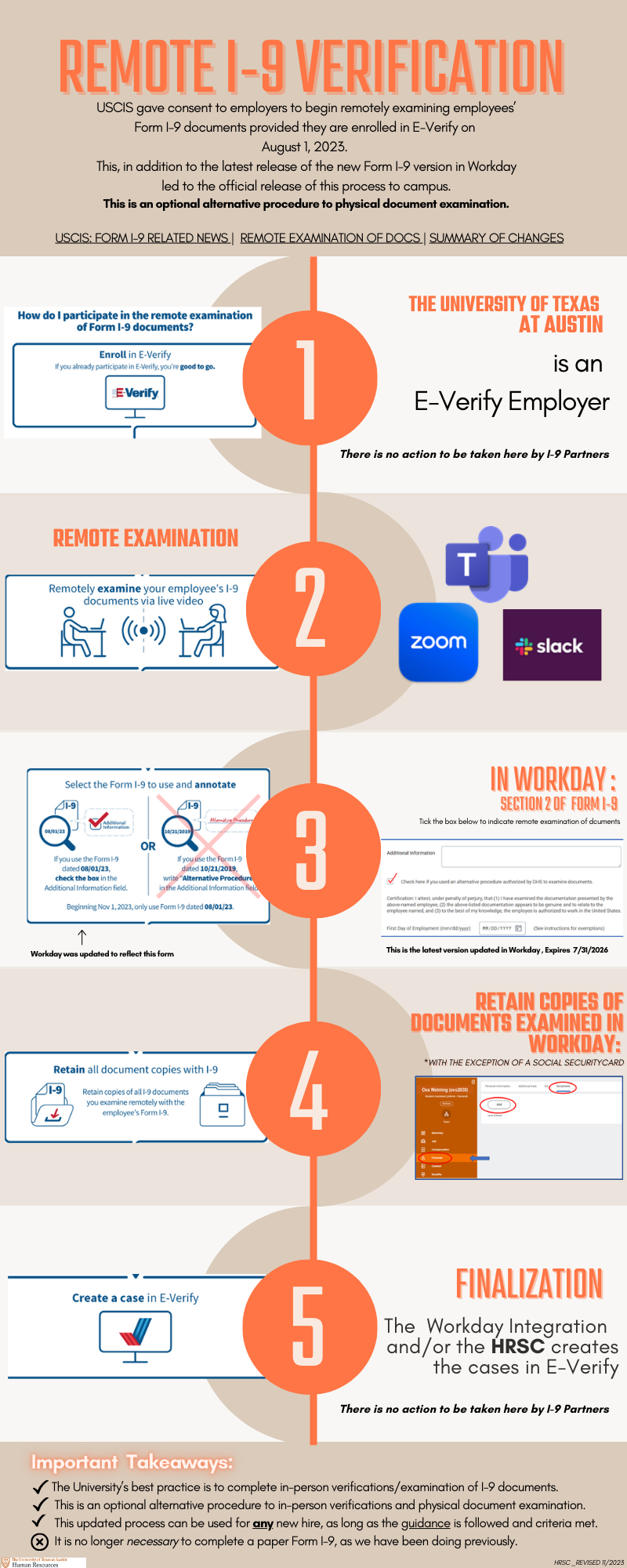
Form I-9 Completed outside of Workday
Employees hired on or before UT Austin Workday implementation 11/1/2018 will have the paper Form I-9 completion information in their Workday Worker Profile under Personal Section > Additional Data Tab under I-9 and E-Verify Completed Outside of Workday Data Section.
If the employee has a Change Job event for a new department or has an Add Job event, a new Form I-9 is required to be completed as a business process in Workday.
Form I-9 and U.S. Employment Verification Statuses
Process I-9 Status is visible in the Details section of the Complete Form I-9 event in Workday.
In Progress Statuses
| I-9 Process Status | Meaning |
|---|---|
| Assigned to Employee | The Form I-9 is sitting with the employee in their Workday Inbox. |
| In Document Review | E-Verify has found a potential error and documents submitted must be reviewed by HRSC. The I-9 Partner should reach out to HRSC immediately to discuss next steps. |
| Photo identification document was not attached and approved by the I-9 Partner in Workday. | |
| Authorization Pending and I-9 Partner must answer “Does the photo match the employee document?” | |
| Overdue | Employee’s Form I-9 has not been completed within the required timeframe. The I-9 Partner will be required to select the overdue reason from the dropdown list in Workday in order to submit. |
| If the reason for not completing the Form I-9 is an internal administrative issue, i.e. employee is a retro hire in Workday, the Overdue reason should be “technical”. | |
| If the reason for not completing the Form I-9 is due to the employee waiting for their social security number, the Overdue reason should be “awaiting social security number”. | |
| Pending Finalization | The integration between Workday and E-Verify has not completed. |
| Process Finalized | Section 1 and Section 2 business processes are complete in Workday. Changes can no longer be made. |
Final Status
| I-9 Process Status | U.S. Employment Verification Status | Meaning |
|---|---|---|
| Process Finalized | Employment Authorized | The Form I-9 is fully complete, and per E-Verify employee is legally authorized to work. |
| Employment Not Authorized | The Form I-9 is fully complete, and per E-Verify, the employee is NOT legally authorized to work in the United States. | |
| Verification Not Determined* | The Form I-9 is fully complete, and E-Verify cannot determine if the employee is legally authorized to work. |
*HRSC staff are only authorized to make this update in limited situations. It cannot be used to cancel a Form I-9.
On This Page
Overview
- Purpose
- Who is required to complete the Form I-9?
- Hiring Department Responsibilities
- Risk of Non-Compliance
- International Workers
- Federal Contracts
- U.S. Citizenship and U.S. Citizenship Services (USCIS)
Form I-9
- When is a New Form I-9 Required?
- Completing Electronic Form I-9 in Workday
- Section 1: Employee Information and Verification
- Section 2: Employer Review and Verification
- Interruption of Employment
- Rehired Employees
- Section 3: Updating and Reverification
- Acceptable Documents
- Amend Form I-9
- Manage Form I-9
- Remote Verification
- Form I-9 Completed outside of Workday
Form I-9 and U.S. Employment Verification Statuses
Quick Links
UT Links
- I-9 Basic Knowledge (PDF)
- Instructions for Completing the Form I-9 Remotely: I-9 Partners (PDF)
- Instructions for Completing Form I-9 Remotely: Employees (PDF)
- Instructions for Completing Form I-9: Employees that are awaiting a Social Security Number(PDF)
- Workday Onboarding and I-9 Training Documents
- Workday
Government Links
- Apply For Your Social Security Number While Applying For Your Work Permit and/or Lawful Permanent Residency (ssa.gov)
- I-9 Central (uscis.gov)
- I-9 Central (Spanish Language) (uscis.gov)
- I-9 Handbook for Employers (PDF)
- Social Security Numbers for Noncitizens (PDF)
Contact Info
Human Resource Service Center
hrsc@austin.utexas.edu
512-471-4772 (HRSC)
Search for frequently asked questions in the ServiceNow AskUs Knowledgebase
